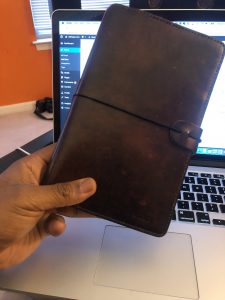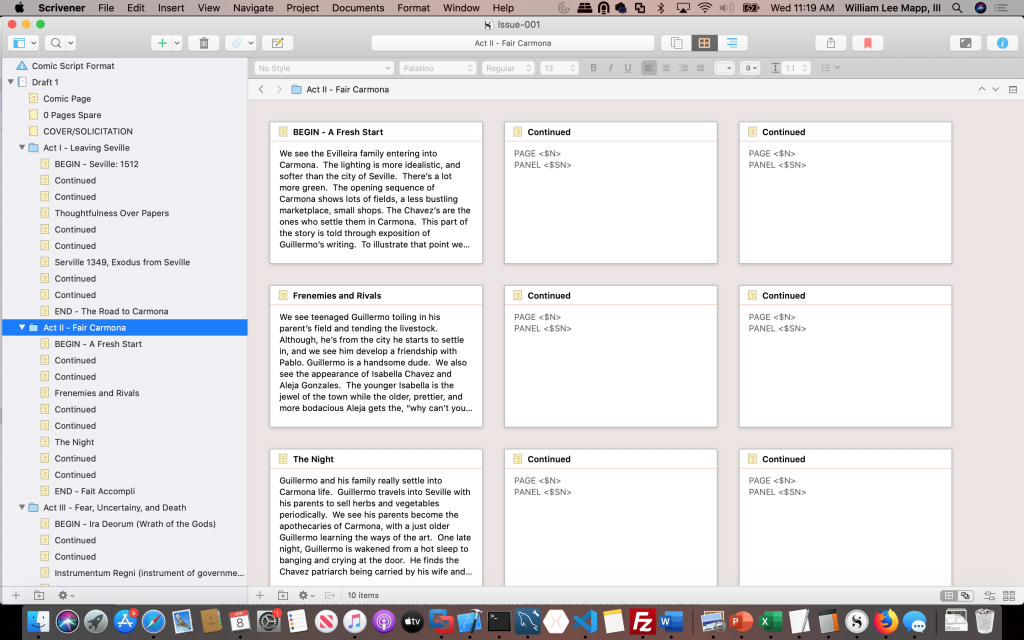
For many, the forced quarantine has given creators and makers time to complete projects they’ve had on the shelf. Every week I’ll feature an app, tool, game, or something techie you can use to be more productive or be entertained during the quarantine.
I do a lot of writing. A loootttttt of writing. After meeting people, I spend more time writing and designing than anything else. My writing spans design documentation and content. As with most things, you should use the write tool for the write job, and in some cases Microsoft Word or Google Docs aren’t the most appropriate tool.
[Read more…] about #CopingWithCovid19 – Scrivener